Guest Access
Go to page :  1, 2, 3
1, 2, 3 
ACTIVATED
ACTIVATED

ACTIVATED
profile  So I stuck this in the XAS default engine and it works like a charm as-is. But I want to change a few things.
So I stuck this in the XAS default engine and it works like a charm as-is. But I want to change a few things.
First off, how do you disable the actor sound? nil, false, and flat out removal don't seem to work... Maybe I should keep the script from referring to a line that doesn't exist?
Second, how do you keep the actor from continuing to dash after changing screens? My guess is that it has something to do with the def setup(map_id), but I dunno XD
Third is probably something that I can do by myself, but how do you disable the default XAS button-press dash while keeping this one up?
Fourth thing I'm pretty sure I can do, and this is a lot already ^-^;
Thanks!
Untitled
 | ||

profile
 So I stuck this in the XAS default engine and it works like a charm as-is. But I want to change a few things.
So I stuck this in the XAS default engine and it works like a charm as-is. But I want to change a few things.First off, how do you disable the actor sound? nil, false, and flat out removal don't seem to work... Maybe I should keep the script from referring to a line that doesn't exist?
Second, how do you keep the actor from continuing to dash after changing screens? My guess is that it has something to do with the def setup(map_id), but I dunno XD
Third is probably something that I can do by myself, but how do you disable the default XAS button-press dash while keeping this one up?
Fourth thing I'm pretty sure I can do, and this is a lot already ^-^;
Thanks!
ACTIVATED
Show Signature
ACTIVATED
Administrator
Administrator

Administrator
profile 
1.) just edit this line of code:
2.)I will look into the dash/blurrr cancel after the map transfer (there's still a few updates to come in use with XAS such as states and more...
G@MeF@Ce

profile

First off, how do you disable the actor sound? nil, false, and flat out removal don't seem to work... Maybe I should keep the script from referring to a line that doesn't exist?
1.) just edit this line of code:
- Code:
DASH_SOUND = "V_Attack3"
- Code:
DASH_SOUND = ""
Second, how do you keep the actor from continuing to dash after changing screens? My guess is that it has something to do with the def setup(map_id), but I dunno
2.)I will look into the dash/blurrr cancel after the map transfer (there's still a few updates to come in use with XAS such as states and more...
3.)go into MISC scripts and editThird is probably something that I can do by myself, but how do you disable the default XAS button-press dash while keeping this one up?
- Code:
DASH_BUTTON = #Input::X
what's #4?Fourth thing I'm pretty sure I can do, and this is a lot already ^-^;
Thanks!
Administrator
Show Signature
ACTIVATED
ACTIVATED

ACTIVATED
profile  4 is... Um... I don't remember XD
4 is... Um... I don't remember XD
Was it the up-down thing? Maybe. Whatever.
Also, I tried changing the dash button to "" in the MISC script, but when the game started, it said
EDIT: Oh, right! Here's 5, which I also forgot:
When using Tap Run, running jumps take you as far as walking jumps. It's hilarious to watch, but not particularly useful. How do you extend the range? Or better yet, I'll just take a look at the clown thing to make midair movement controllable XD
Untitled
 | ||

profile
 4 is... Um... I don't remember XD
4 is... Um... I don't remember XDWas it the up-down thing? Maybe. Whatever.
Also, I tried changing the dash button to "" in the MISC script, but when the game started, it said
- Code:
Script 'Yan Keyboard Input' line 151 ArgumentError occurred.
comparison of String with 30 failed
EDIT: Oh, right! Here's 5, which I also forgot:
When using Tap Run, running jumps take you as far as walking jumps. It's hilarious to watch, but not particularly useful. How do you extend the range? Or better yet, I'll just take a look at the clown thing to make midair movement controllable XD
ACTIVATED
Show Signature
ACTIVATED
Administrator
Administrator

Administrator
profile  @untitled - don't use "" ... instead use
@untitled - don't use "" ... instead use
will look into 2 and 5, and 4 once you are certain what it is :-P
who would of thought tap dash could be so complex?
^,^
G@MeF@Ce

profile
 @untitled - don't use "" ... instead use
@untitled - don't use "" ... instead use- Code:
DASH_BUTTON = #Input::X
will look into 2 and 5, and 4 once you are certain what it is :-P
who would of thought tap dash could be so complex?
^,^
Administrator
Show Signature
Administrator
Administrator

Administrator
profile  minor updates:
minor updates:
+ Blur cancels when transferring maps
+ cannot tap dash during:
~forced move routes
~message window is open
newer script versions in the original post.
G@MeF@Ce

profile
 minor updates:
minor updates:+ Blur cancels when transferring maps
+ cannot tap dash during:
~forced move routes
~message window is open
newer script versions in the original post.
Administrator
Show Signature
Active Member
Active Member

Active Member
profile  what am i doing wrong? I placed above main then ran the game and got this error.
what am i doing wrong? I placed above main then ran the game and got this error.
Plushmonkee

profile
 what am i doing wrong? I placed above main then ran the game and got this error.
what am i doing wrong? I placed above main then ran the game and got this error.- Spoiler:
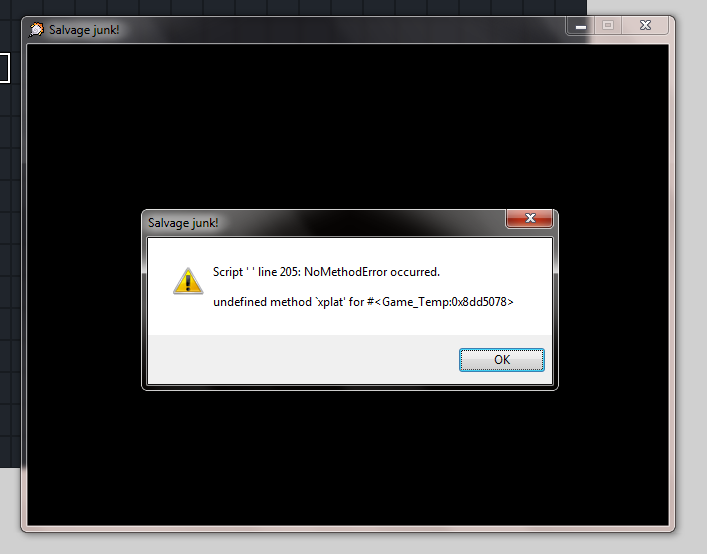
Active Member
Show Signature
Active Member
Administrator
Administrator

Administrator
profile  yo plush - try the 'RMXP version 2.2' in the original post. The other one is for XAS if you are using...
yo plush - try the 'RMXP version 2.2' in the original post. The other one is for XAS if you are using...
G@MeF@Ce

profile
 yo plush - try the 'RMXP version 2.2' in the original post. The other one is for XAS if you are using...
yo plush - try the 'RMXP version 2.2' in the original post. The other one is for XAS if you are using...Administrator
Show Signature
Administrator
Administrator

Administrator
profile  you can toss any older version of this script,
you can toss any older version of this script,
the new 3.0 is clean as a whistle +
instead of two versions, one for just RMXP and one for XAS, this latest version has a simple setting to indicate whether you are using XAS 3.9 or not
not only is there a disable switch, but there is a disable by tile switch, set the terrain tag in which you don't want your player to dash on, such as water, mud etc... and it will cancel the dash on that tile.
in the module you can adjust the blurrr effect by length of the trail, type of blur, and the opacity. (remember this script can make events blurrr too, looks great when enemies attack+)
removed a lot of redundant code, used proper indentation, and left better instructions even a noob could figure out.
if anyone really needs to see a demo,
copy the script from the original post ;-)
G@MeF@Ce

profile
 you can toss any older version of this script,
you can toss any older version of this script,the new 3.0 is clean as a whistle +
instead of two versions, one for just RMXP and one for XAS, this latest version has a simple setting to indicate whether you are using XAS 3.9 or not
not only is there a disable switch, but there is a disable by tile switch, set the terrain tag in which you don't want your player to dash on, such as water, mud etc... and it will cancel the dash on that tile.
in the module you can adjust the blurrr effect by length of the trail, type of blur, and the opacity. (remember this script can make events blurrr too, looks great when enemies attack+)
removed a lot of redundant code, used proper indentation, and left better instructions even a noob could figure out.
if anyone really needs to see a demo,
copy the script from the original post ;-)
Administrator
Show Signature
ACTIVATED
ACTIVATED

ACTIVATED
profile  Please make awesome script work with older XaS
Please make awesome script work with older XaS
jester

profile
 Please make awesome script work with older XaS
Please make awesome script work with older XaSACTIVATED
Show Signature
ACTIVATED
Administrator
Administrator

Administrator
profile 
maybe I can make a case for that and have a setting in the module for a later version
G@MeF@Ce

profile

renaming "action_meter" to "move_meter" does the trickjester wrote:Please make awesome script work with older XaS
maybe I can make a case for that and have a setting in the module for a later version
- Code:
################################################################################
# TAP DASH & BLURRR v3.0a by G@MeF@Ce 1/29/2013 www.gameface101.com
# (edited for older versions of XAS)
# dash concept from the double tap to dash by Gamba ABS
# the "blurrr" from the trails script by Zues81
# xas by xiderowg, moghunter
#
# free to use, must give credit to all names above ^
#
# Instructions:
#
# Q: How to use?
#
# A: Copy and Paste above Main script in Script Database (F11)
# then setup options in the module below.
#
# Q: How to make player dash and blurrr?
#
# A: Tap a direction twice to make the player dash and blurrr
#
# Q: How to make other events "blurrr" ?
#
# A: Open an event, find the ID on the top left
# X = Event ID number
# choose 'script' in event commants (3rd tab - bottom right option)
# to start event blurrr use => $game_map.events[X].blur = true
# to stop event blurrr use => $game_map.events[X].blur = false
#
# enjoy! ^,^
################################################################################
#--------------------------------------------------------------------=[settings]
module G101_TDB
#[ DASH OPTIONS ]===============================================================
# CONTROLS:
DISABLE_TDB_SWITCH= 1 #---------------------------=[switch ID for dash on/off]
DISABLE_BY_TILE = 5 #---------------------------------------------=[on or off]
DISABLE_TILE_TAG = 7 #------------------------------=[terrain ID for dash off]
#GAME PLAY:
NORMAL_SPEED = 4 #-----------------------------------------=[set normal speed]
DASH_SPEED = 5.5 #-------------------------------------------=[set dash speed]
TIME = 4 #------------------------------------------=[time between double tap]
STOP_DASH = 0 #-----------=[stop sliding - 0 release key - 1 when move direct]
DASH_TIME = 100 #-------------------------------------=[how much time to dash]
RECHARGE_TIME = 1 #-------------------------------------------=[recharge time]
START_RECHARGE_TIME = 1 #-------------------=[the instant recharge will begin]
#PRESENTATION:
CHARACTER_DASH_GRAPHIC = "_dash" #----------------------=["NAME_dash" graphic]
DASH_SOUND = "" #----------------------------------=[ play sound when dashing]
BLUR_LENGTH = 10 #-----------[set number of repeated images to create a blurrr
BLUR_TYPE = 0#---------------[ blending blurrr images: 0=Normal 1=Light 2=Dark
BLUR_FADE = 150 #------------[opacity of the blurr (1-256)
# XAS:
XAS_TDB = true #------------------------------------------------=[ USING XAS? ]
# for xas combat time
DISABLE_XAS_CT = false #---------------------------------------=[ requires XAS ]
end
#===============================================================================
#
#===============================================================================
# ■ Game_Character
#===============================================================================
class Game_Character
attr_accessor :move_speed
attr_accessor :time_dash
attr_accessor :character_name
#--------------------------------------------------------------------------
# ● Initialize
#--------------------------------------------------------------------------
alias tap_dash_initialize initialize
def initialize
@time_dash = 0
tap_dash_initialize
end
end
#===============================================================================
# ■ RPG_FileTest
#===============================================================================
module RPG_FileTest
def RPG_FileTest.character_exist?(filename)
return RPG::Cache.character(filename, 0) rescue return false
end
end
#===============================================================================
# ■ Game_Map
#===============================================================================
class Game_Map
include G101_TDB
attr_accessor :time_dash
attr_accessor :dashing
#--------------------------------------------------------------------------
# ● Initialize
#--------------------------------------------------------------------------
alias tap_dash_setup setup
def setup(map_id)
@dash = []
for i in 2..8
@dash[i] = 0
end
@time_c = 0
@dashing = false
@direction = 0
@direction_old = $game_player.direction
@time_rec = 0
$game_player.time_dash = DASH_TIME if @time_dash == nil
tap_dash_setup(map_id)
end
#--------------------------------------------------------------------------
# ● Can Tap Dash?
#--------------------------------------------------------------------------
def can_tap_dash?
return false if $game_system.map_interpreter.running?
if XAS_TDB == true
return false if $game_player.knockbacking?
return false if $game_player.acting?
return false if $game_player.battler.hp == 0
# return false if $game_player.pickup_lock
return true
end
return true
end
#--------------------------------------------------------------------------
# ● Update
#--------------------------------------------------------------------------
alias tap_dash_update update
def update
tap_dash_update
return unless can_tap_dash?
if $game_map.terrain_tag($game_player.x , $game_player.y) == DISABLE_TILE_TAG and $game_switches[DISABLE_BY_TILE] == true
$game_player.character_name = $game_party.actors[0].character_name if $game_player.character_name == $game_party.actors[0].character_name + CHARACTER_DASH_GRAPHIC
$game_player.move_speed = NORMAL_SPEED
@dashing = false
$game_player.blur = false
end
if @time_rec == START_RECHARGE_TIME
$game_player.time_dash += (DASH_TIME.to_f/(100/RECHARGE_TIME.to_f)).to_i if $game_player.time_dash < DASH_TIME
@time_rec = 0
else
@time_rec += 1
end
if $game_switches[DISABLE_TDB_SWITCH] == false
if @dashing == true
newname = $game_party.actors[0].character_name + CHARACTER_DASH_GRAPHIC if $game_party.actors[0].hp > 0
$game_player.character_name = newname if $game_player.character_name != newname and
RPG_FileTest.character_exist?(newname)
if XAS_TDB == true
if DISABLE_XAS_CT == false
#$game_system.action_meter -= 1
$game_system.move_meter -= 1
end
end
$game_player.move_speed = DASH_SPEED
if STOP_DASH == 0
unless Input.press?(Input::DOWN) or Input.press?(Input::LEFT) or
Input.press?(Input::RIGHT) or Input.press?(Input::UP)
@dashing = false
$game_player.blur = false
end
elsif STOP_DASH == 1
unless Input.press?(@keyboard) and @direction == $game_player.direction
@dashing = false
$game_player.blur = false
end
end
if XAS_TDB == true
#if $game_system.action_meter<= 0 and DISABLE_XAS_CT == false
if $game_system.move_meter<= 0 and DISABLE_XAS_CT == false
@dashing = false
$game_player.blur = false
end
end
else
$game_player.character_name = $game_party.actors[0].character_name if $game_player.character_name == $game_party.actors[0].character_name + CHARACTER_DASH_GRAPHIC
if @time_rec == START_RECHARGE_TIME
$game_player.time_dash += (DASH_TIME.to_f/(100/RECHARGE_TIME.to_f)).to_i if $game_player.time_dash < DASH_TIME
@time_rec = 0
else
@time_rec += 1
end
#===========================================================[tap to dash section
$game_player.move_speed = NORMAL_SPEED if $game_player.move_speed == DASH_SPEED
dir = $game_player.direction
case dir
when 2
@keyboard = Input::DOWN
when 4
@keyboard = Input::LEFT
when 6
@keyboard = Input::RIGHT
when 8
@keyboard = Input::UP
end
if @dash[dir] == 1
if Input.press?(@keyboard)
for i in 2..8
if i != dir
@dash[i] = 0
$game_player.blur = false
end
end
else
@dash[dir] = 2
for i in 2..8
if i != dir
@dash[i] = 0
$game_player.blur = false
end
end
end
elsif @dash[dir] == 2
if @time_c < (TIME)
if Input.press?(@keyboard)# and $game_temp.xplat == 0
@time_c = 0
@dash[dir] = 0
@dashing = true
$game_system.se_play(RPG::AudioFile.new(DASH_SOUND, 100, 100))
$game_player.blur = true
@direction = $game_player.direction
end
end
if @time_c > (TIME)
@time_c = 0
@dash[dir] = 0
$game_player.blur = false
end
else
@time_c = 0
if Input.trigger?(@keyboard)# and $game_temp.xplat == 0
@dash[dir] = 1
for i in 2..8
if i != dir
@dash[i] = 0
$game_player.blur = false
end
end
end
end
end
end
end
end
#===============================================================================
# ■ Game_Character
#===============================================================================
class Game_Character
include G101_TDB
attr_accessor :blur
#--------------------------------------------------------------------------
# ● Initialize
#--------------------------------------------------------------------------
alias spriteset_map_initialize initialize
def initialize
spriteset_map_initialize
@blur = false
end
#--------------------------------------------------------------------------
# ● Update Move Speed
#--------------------------------------------------------------------------
def update_move_speed
return
end
#--------------------------------------------------------------------------
# ● update knockbacking
#--------------------------------------------------------------------------
def update_knockbacking
@knock_back_duration = 5 if self.battler.state_sleep
return unless self.knockbacking?
return if self.battler.stop
@pattern = 0 unless @direction_fix
@knock_back_duration -= 1 unless self.throw_active
update_knockbacksprite
if @knock_back_duration <= 0
@knock_back_duration = nil
@knock_back_prespeed = nil
if $game_switches[XPLAT_SWITCH_ID]
@move_speed = @knock_back_prespeed
end
if self.is_a?(Game_Event)
@pose_type = ""
@pose_type_old = @pose_type
@character_name = @page.graphic.character_name
self.refresh
end
end
end
end
#===============================================================================
# ■ Spriteset_Map
#===============================================================================
class Spriteset_Map
include G101_TDB
$blurr_images = G101_TDB::BLUR_LENGTH
$transparence = G101_TDB::BLUR_TYPE
#--------------------------------------------------------------------------
# ● Update
#--------------------------------------------------------------------------
alias spriteset_map_update update
def update
if $blurr_images != @last_blurr_images
@last_blurr_images = $blurr_images
if @blur_sprites != nil
for blur_sprite in @blur_sprites.values
blur_sprite.dispose
end
@blur_sprites = nil
end
end
if @blur_sprites == nil
@blur_sprites = {}
for i in 0...$blurr_images
@blur_sprites[i] = Sprite_Blur.new(@viewport1, $game_player)
@blur_sprites[i].opacity = BLUR_FADE / $blurr_images * i
end
end
for id in $game_map.events.keys.sort
event = $game_map.events[id]
if event.blur == true and @blur_sprites[id * $blurr_images] == nil
for i in 0...$blurr_images
@blur_sprites[id * $blurr_images + i] = Sprite_Blur.new(@viewport1, event)
@blur_sprites[id * $blurr_images + i].opacity = BLUR_FADE / $blurr_images * i
end
end
end
for blur_sprite in @blur_sprites.values
blur_sprite.update
end
spriteset_map_update
end
#--------------------------------------------------------------------------
# ● Dispose
#--------------------------------------------------------------------------
alias spriteset_map_dispose dispose
def dispose
spriteset_map_dispose
for blur_sprite in @blur_sprites.values
blur_sprite.dispose
end
end
end
#===============================================================================
# ■ Sprite_Blur
#===============================================================================
class Sprite_Blur < Sprite
include G101_TDB
attr_accessor :real_x
attr_accessor :real_y
attr_accessor :character
#--------------------------------------------------------------------------
# ● Initialize
#--------------------------------------------------------------------------
def initialize(viewport, character)
super(viewport)
self.opacity = 0
@character = character
update
end
#--------------------------------------------------------------------------
# ● Update
#--------------------------------------------------------------------------
def update
if self.opacity == 0
super
if @character_name != @character.character_name or @character_hue != @character.character_hue
@character_name = @character.character_name
@character_hue = @character.character_hue
self.bitmap = RPG::Cache.character(@character_name,@character_hue)
self.blend_type = $transparence
@cw = bitmap.width / 4
@ch = bitmap.height / 4
self.ox = @cw / 2
self.oy = @ch
end
self.visible = (not @character.transparent and @character.blur)
sx = @character.pattern * @cw
sy = (@character.direction - 2) / 2 * @ch
self.src_rect.set(sx, sy, @cw, @ch)
self.opacity = BLUR_FADE
self.z = @character.screen_z(@ch) - 1
@real_x = @character.real_x
@real_y = @character.real_y
update
else
self.opacity -= BLUR_FADE / ($blurr_images - 1)
self.x = (@real_x - $game_map.display_x + 3)/4 + 16
self.y = (@real_y - $game_map.display_y + 3)/4 + 32
end
end
end
#===============================================================================
# ■ Scene_Map
#===============================================================================
class Scene_Map
alias G101_TDB_transfer_player transfer_player
def transfer_player
$game_player.blur = false
G101_TDB_transfer_player
end
end
#end of script ^,^
Administrator
Show Signature
Go to page :  1, 2, 3
1, 2, 3 
GAMEFACE101 » MAKERS » RPG MAKERS » RMXP ( ROLE PLAY GAME MAKER XP ) » RMXP = RGSS ( SCRIPTS ) »RMXP - Double Tap, Dash, Blur...
Similar topics











































































































