G@MeF@Ce

^,^
 From trying to make RMXP RGSS scripts to designing many game HUDs... making a skin with Rainmeter was like second nature. I really like the combinations of style, easy navigation, and monitoring performance with simpler coding to setup your graphical gadgets interface that you can share for others to interact with their windows pc.
From trying to make RMXP RGSS scripts to designing many game HUDs... making a skin with Rainmeter was like second nature. I really like the combinations of style, easy navigation, and monitoring performance with simpler coding to setup your graphical gadgets interface that you can share for others to interact with their windows pc.GAME_GRID is my very first attempt towards learning Rainmeter and making an original TRON theme/skin.
SCREENSHOTS 6.0

VIDEO DEMO 4.0
GADGETS:
- USER_DISC:

The user_disc is designed for the bottom-right corner.
It displays your account's avatar and user name.
Clicking on the avatar will toggle the additional user options.
1 - account settings (profile picture / password / etc... )
2 - current user's profile folder
3 - temp folder (good to keep clean)
4 - accessibility
5 - lock workstation
6 - log off
- SYSTEM_DISC:

The system_disc is designed for the bottom-left corner.
It displays your current time and date and computer name.
Clicking on the time/date will toggle the additional system options.
1 - recycle bin
2 - control panel
3 - libraries
4 - program files
5 - computer
6 - hover to display total uptime / click for start menu
- ROOT_DISC:

The root_disc is designed for the center of screen.
Clicking on it's center will toggle the popular links.
(clockwise)
^,^ = gameface101.com
G = google.com
Y = yahoo.com
F = facebook.com
T = twitter.com
H = hotmail.com
YT = youtube.com
GM = gmail.com
W = wikipedia.org
L = linkedin.com
M = msn.com
B = bing.com
- Programs_tab_disc:
click on the disc to reveal a ribbon of shortcuts to your favorite programs (with a little editing)
default links:
1 - calculator
2 - note pad
3 - paint
4 - blank
- POWER_DISC:
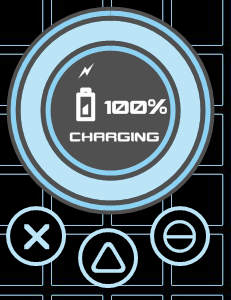
The POWER_DISC is designed for the top corners of the screen.
It displays the battery life for portables.
Clicking on this disc will toggle power options:
1 - shut down
2 - restart
3 - sleep
- HDD_DISCS:

The hdd_discs ca be positioned anywhere on the screen.
They display total amount used versus free space.
Clicking on these discs will access the drive or will open the CD/DVD drive according to drive letter.
- CPU_DISC & RAM_DISC:
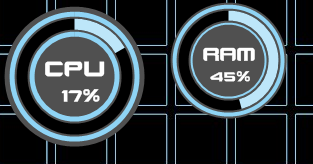
CPU & RAM discs monitor and display usage, clicking on these will take you to the task manager.
- NET_IN_DISC & NET_OUT_DISC:

NET IN & OUT discs will monitor upload and download activity.
clicking on NET IN will take your to your downloads folder.
- System_Tab_Disc:
a more compact collection of commonly used system gadgets
(with advance tooltip)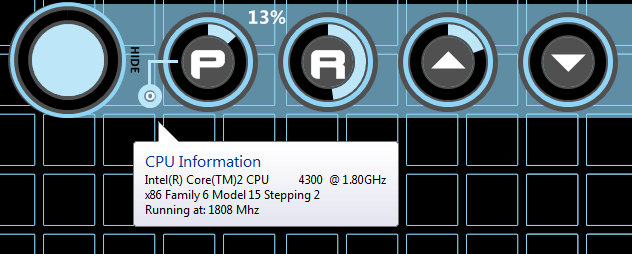
P = processor
R = random access memory / task manager
^ = upload / network settings
v = download / downloads folder
- Color_Tab_Disc:
choose preset colors and toggle transparency
top row:
1 - civilian teal
2 - control orange
3 - gangster green
4 - renegade white
5 - punk pink
white disc = transparent
bottom row:
6 - security red
7 - hacker yellow
8 - rebel blue
9 - power purple
10 - rbp (red.blue,purple)
black = solid
- mini_drive_discs:
a smaller version of the drive discs with advance tooltips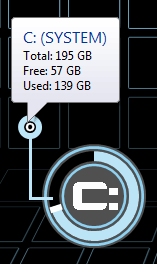
WALLPAPERS:
- wallpapers:
- GAME_GRID default 1600X1200

1920x1080:
1366x768: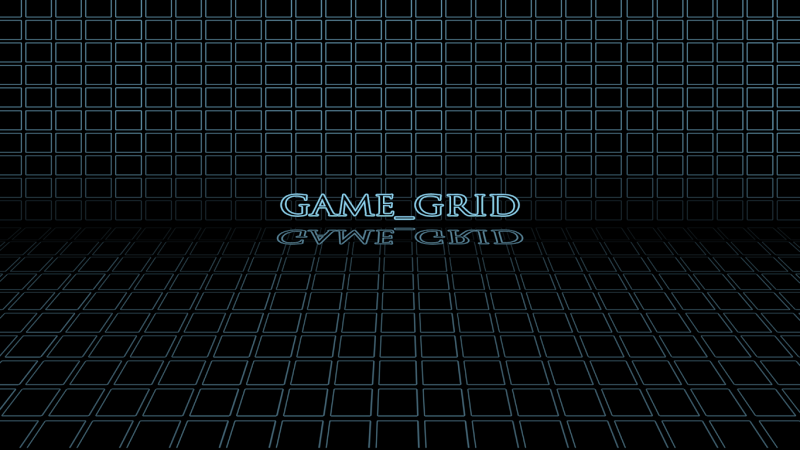
space_folder:
800 X 600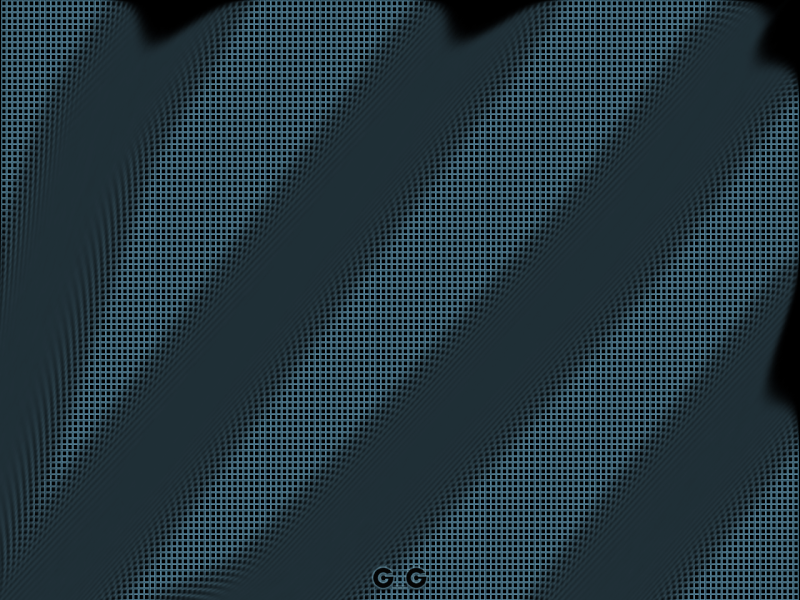
1600 x 1200
hot_streak:
800 X 600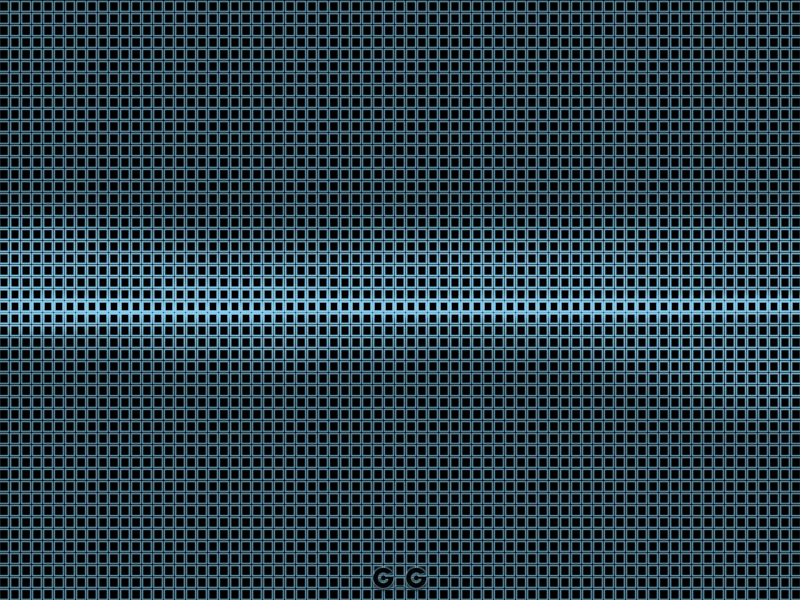
1600x1200
Requirements: windows PC
1.) Download Rainmeter (for free) ~ install
2.) Then download GAME_GRID v6.0 LCE
click on the raindrop, it will load the theme automatically
~hope you like the UI and please share feedback, this IS my first Rainmeter skin ever. ^,^
NOTICE TO ALL USERS!
Please do not post this skin on any other site.
Feel free to share links to this public page.
This skin is free to use yet you must give credit.
Any edits must be shared here and not another site.
The GAME_GRID project will be ongoing as there are future plans for other color themes, features, wallpapers, and more. Please recognize the time, effort, and energy by making a donation.
Make a donation and support the Game_Grid project today!
signature















































































 i member messing with rain meter for a little bit qhen it was on my old computer. yea the syntax of the code is fairly easy to pic up. and its kinda fun making new themes.
i member messing with rain meter for a little bit qhen it was on my old computer. yea the syntax of the code is fairly easy to pic up. and its kinda fun making new themes. 




















