Guest Access
ACTIVATED
ACTIVATED

ACTIVATED
profile  Peeps! I need assistance...I have an iPod with tons of music that I don't want to loose. Anyone know how to hack an iPod so i can transfer songs from my iPod to my MAC? The original iTunes account was created on a PC that I no longer have access to and would like to save my songs. Any suggestions? Gracias!
Peeps! I need assistance...I have an iPod with tons of music that I don't want to loose. Anyone know how to hack an iPod so i can transfer songs from my iPod to my MAC? The original iTunes account was created on a PC that I no longer have access to and would like to save my songs. Any suggestions? Gracias!
Caliproof024

profile
 Peeps! I need assistance...I have an iPod with tons of music that I don't want to loose. Anyone know how to hack an iPod so i can transfer songs from my iPod to my MAC? The original iTunes account was created on a PC that I no longer have access to and would like to save my songs. Any suggestions? Gracias!
Peeps! I need assistance...I have an iPod with tons of music that I don't want to loose. Anyone know how to hack an iPod so i can transfer songs from my iPod to my MAC? The original iTunes account was created on a PC that I no longer have access to and would like to save my songs. Any suggestions? Gracias!ACTIVATED
Show Signature
ACTIVATED
Global Moderator
Global Moderator
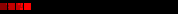
Global Moderator
profile  yeah.. theres a program out there.. one second .. let me find it
yeah.. theres a program out there.. one second .. let me find it
swoop
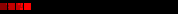
profile
 yeah.. theres a program out there.. one second .. let me find it
yeah.. theres a program out there.. one second .. let me find itGlobal Moderator
Show Signature
Global Moderator
Global Moderator
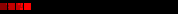
Global Moderator
profile  yeah.. theres a program out there.. one second .. let me find it..
yeah.. theres a program out there.. one second .. let me find it..
oh wait mac?
aw that was your first mistake
hahha i cant find any software to rip your ipod to the mac.. but ive found jailbreak ssshttuufff... and software to rip it to PC
hmm ill keep looking
swoop
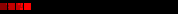
profile
 yeah.. theres a program out there.. one second .. let me find it..
yeah.. theres a program out there.. one second .. let me find it..oh wait mac?
aw that was your first mistake
hahha i cant find any software to rip your ipod to the mac.. but ive found jailbreak ssshttuufff... and software to rip it to PC
hmm ill keep looking
Global Moderator
Show Signature
C.O.R.N.
C.O.R.N.

C.O.R.N.
profile  OK, to take your music off your ipod, do the following.
OK, to take your music off your ipod, do the following.
1. Make your ipod disk useable (so you can kinda use it like a USB memory stick).
2. Make sure you can see hidden folders.
3. Go to "iPod_Control > Music"
4. There will be a bunch of folders names along the lines of "F00", "F01", "F02" etc...
5. All your songs are in those folders but they have been renamed with a four letter code.
Luckily the all the other MP3 data is still there, so you'll still be able to see the names of the songs when you play them in Windows Media Player or something.
Rename them, import to your new iTunes. Play away.
BluE

profile
 OK, to take your music off your ipod, do the following.
OK, to take your music off your ipod, do the following.1. Make your ipod disk useable (so you can kinda use it like a USB memory stick).
2. Make sure you can see hidden folders.
3. Go to "iPod_Control > Music"
4. There will be a bunch of folders names along the lines of "F00", "F01", "F02" etc...
5. All your songs are in those folders but they have been renamed with a four letter code.
Luckily the all the other MP3 data is still there, so you'll still be able to see the names of the songs when you play them in Windows Media Player or something.
Rename them, import to your new iTunes. Play away.
C.O.R.N.
Show Signature






































































































