Guest Access
Administrator
Administrator

Administrator
profile  This may be your gateway into 3D modeling. For some, 3D modeling, texture mapping, rendering, etc... can be overwhelming at first look. Here's a very simple tutorial for making 3D text using Wings3D on a PC.
This may be your gateway into 3D modeling. For some, 3D modeling, texture mapping, rendering, etc... can be overwhelming at first look. Here's a very simple tutorial for making 3D text using Wings3D on a PC.
Step 1: Download Wings 3D (for free!)

Step 2: Launch the program

Right Click on the viewport (screen) for the Right Click Menu
> click on the Text dialog box (icon) on the right.
Step 3: Enter your Text

Select your font then Click OK
*If you have never used Wings 3D:
-Click mouse wheel to rotate
-Scroll mouse wheel to zoom in and out
Step 4: Clear and customize

On the top right is where you will click to clear the axes and ground plane. You will also find the options for smooth shading and perspective view.
You can either export to an object or 3DS file under the FILE menu
or
go under the TOOLS menu where you can take a screen shot.
Now you have a 3D text image to edit a using programs like GIMP or Photoshop.
Of course there's a lot of other features such as importing a graphic for texture, shaders, lighting and rendering in Wings3D for your 3D text, but this tutorial is meant to be simple in hopes that it will not discourage someone willing to try this really neat program and becoming too overwhelmed.
Give it a try ~ it's easy ^,^

G@MeF@Ce

profile
 This may be your gateway into 3D modeling. For some, 3D modeling, texture mapping, rendering, etc... can be overwhelming at first look. Here's a very simple tutorial for making 3D text using Wings3D on a PC.
This may be your gateway into 3D modeling. For some, 3D modeling, texture mapping, rendering, etc... can be overwhelming at first look. Here's a very simple tutorial for making 3D text using Wings3D on a PC.Step 1: Download Wings 3D (for free!)

Step 2: Launch the program

Right Click on the viewport (screen) for the Right Click Menu
> click on the Text dialog box (icon) on the right.
Step 3: Enter your Text

Select your font then Click OK
*If you have never used Wings 3D:
-Click mouse wheel to rotate
-Scroll mouse wheel to zoom in and out
Step 4: Clear and customize

On the top right is where you will click to clear the axes and ground plane. You will also find the options for smooth shading and perspective view.
You can either export to an object or 3DS file under the FILE menu
or
go under the TOOLS menu where you can take a screen shot.
Now you have a 3D text image to edit a using programs like GIMP or Photoshop.
Of course there's a lot of other features such as importing a graphic for texture, shaders, lighting and rendering in Wings3D for your 3D text, but this tutorial is meant to be simple in hopes that it will not discourage someone willing to try this really neat program and becoming too overwhelmed.
Give it a try ~ it's easy ^,^

Administrator
Show Signature
EVENTALIST
EVENTALIST

EVENTALIST
profile  Wings 3D Site <- Download from thier homepage.
Wings 3D Site <- Download from thier homepage.
Looks like you can also make very intrecit modles far beyond text as well.
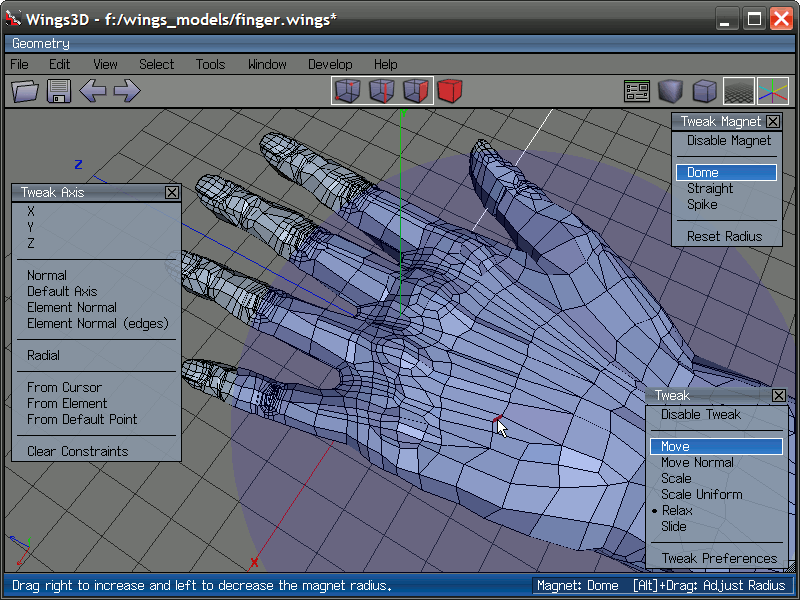
mr_wiggles

profile
 Wings 3D Site <- Download from thier homepage.
Wings 3D Site <- Download from thier homepage. Looks like you can also make very intrecit modles far beyond text as well.
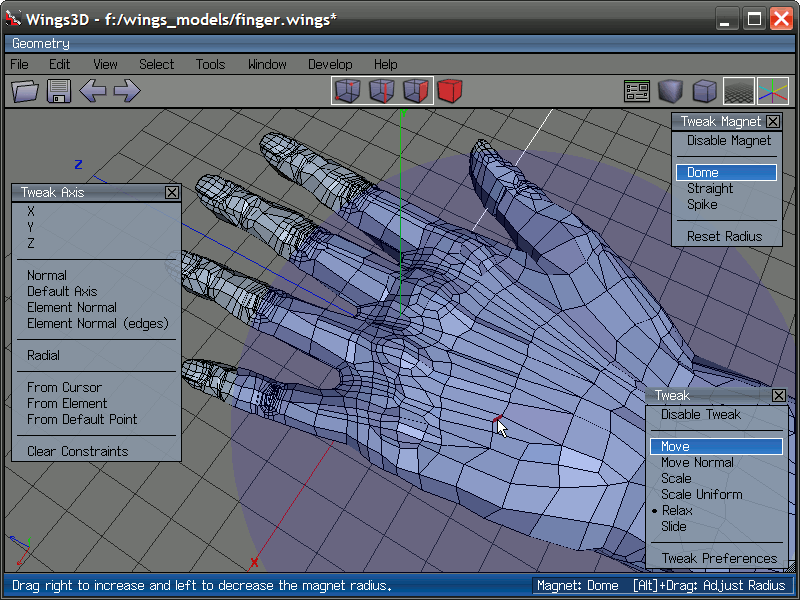
EVENTALIST
Show Signature
EVENTALIST













































































































