Guest Access
Administrator
Administrator

Administrator
profile  This is just a small tutorial/exercise having fun with Quibicle +
This is just a small tutorial/exercise having fun with Quibicle +
Shoryuken!
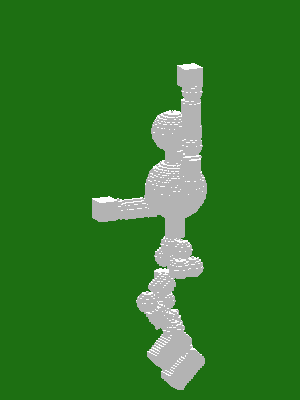
Making an Action figure sounds so much better than a "posing model"
yet this model is meant for poses with it's many pieces (matrices)
each piece (matrix) can be resized rotated positioned colored reshaped with it's own detail.
Now imagine finding the pose you like then detailing each shape to make one heck of a voxel model on a turntable +
Simply download Qubicle Constructor Basic for free
http://www.minddesk.com/
then download the Action Figure from here
https://www.dropbox.com/s/un17hpdxjtd3rt0/posing_model.qmo
You can open the file and get your practice on how to move the pieces around and camera angle.
Here are some basic controls:
ZOOM IN AND OUT CAMERA: scroll the mouse wheel.
MOVE CAMERA: Hold 'Shift' and 'Alt' + click and hold left mouse button, drag mouse to move camera.
ROTATE CAMERA: Hold 'Alt' key + click and hold left mouse button, drag mouse to rotate camera.
MOVE A PIECE: click on a matrix, it will highlight in yellow with three arrows: red for X (left to right) green for y (up and down) blue for z (back and front) 3D. click and drag on any of the arrow heads.
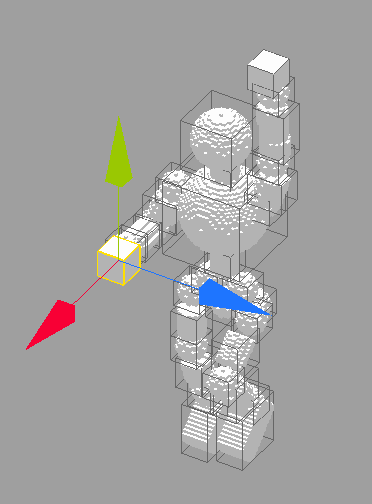
ROTATE A PIECE: with a matrix selected, click on round arrow on the top left to manually rotate a piece by X,Y,or Z.
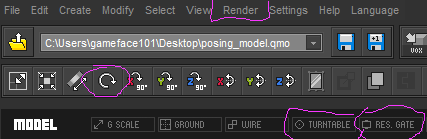
Once you are done, click on turn table and res gate, make sure your image is in the white frame while rotating, if not go to Render and make adjustments to the settings, then render as turntable.
Heck if you can make it this far, why not start from scratch? Add in shapes, move them, rotate them, follow the steps... next thing you know you have made your very own Voxel (3D pixel) Action Figure on a turn table masterpiece!(with so many more poses to make using the same model)
Hope this helps as an intro to 3D modeling and getting familiar with Qubicle +
G@MeF@Ce

profile
 This is just a small tutorial/exercise having fun with Quibicle +
This is just a small tutorial/exercise having fun with Quibicle +Shoryuken!
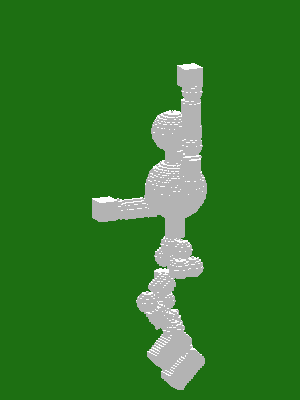
Making an Action figure sounds so much better than a "posing model"
yet this model is meant for poses with it's many pieces (matrices)
each piece (matrix) can be resized rotated positioned colored reshaped with it's own detail.
Now imagine finding the pose you like then detailing each shape to make one heck of a voxel model on a turntable +
Simply download Qubicle Constructor Basic for free
http://www.minddesk.com/
then download the Action Figure from here
https://www.dropbox.com/s/un17hpdxjtd3rt0/posing_model.qmo
You can open the file and get your practice on how to move the pieces around and camera angle.
Here are some basic controls:
ZOOM IN AND OUT CAMERA: scroll the mouse wheel.
MOVE CAMERA: Hold 'Shift' and 'Alt' + click and hold left mouse button, drag mouse to move camera.
ROTATE CAMERA: Hold 'Alt' key + click and hold left mouse button, drag mouse to rotate camera.
MOVE A PIECE: click on a matrix, it will highlight in yellow with three arrows: red for X (left to right) green for y (up and down) blue for z (back and front) 3D. click and drag on any of the arrow heads.
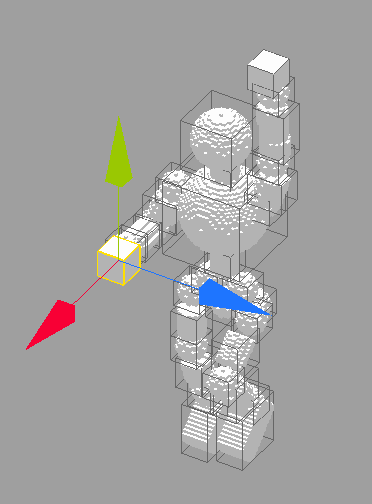
ROTATE A PIECE: with a matrix selected, click on round arrow on the top left to manually rotate a piece by X,Y,or Z.
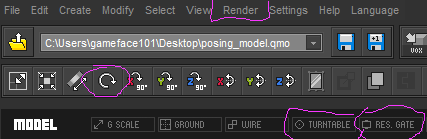
Once you are done, click on turn table and res gate, make sure your image is in the white frame while rotating, if not go to Render and make adjustments to the settings, then render as turntable.
Heck if you can make it this far, why not start from scratch? Add in shapes, move them, rotate them, follow the steps... next thing you know you have made your very own Voxel (3D pixel) Action Figure on a turn table masterpiece!(with so many more poses to make using the same model)
Hope this helps as an intro to 3D modeling and getting familiar with Qubicle +
Administrator
Show Signature




































































































