Guest Access
Administrator
Administrator

Administrator
profile 
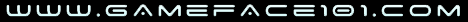
3-2-1 Contact!In this day and age, users have multiple accounts for multiple sites. So to make the cyberspace experience easier for all of us to contact each other, more contact fields have been added to link to those other accounts/sites which can be found in a user's profile or messages (at the bottom of every post below their avatar)
To get your contact links all set up, click ~> to edit your profile
-scroll all the way to the bottom
-add your links according to the label for each input field
*Note ~> for facebook and twitter, only add part of your unique part of the address.
for example: if your facebook address is "https://www.facebook.com//pages/Gameface101/332331300127008"
simply add "//pages/Gameface101/332331300127008"
the link will automatically include "https://www.facebook.com"
You can also click on your avatar or your user name
or ~> to edit your profile
- "View Profile"
- Contact tab
-add your links according to the label for each input field
Once done, you or others may view your new contact links in your profile or posts.
Take a look at this post and see how all of my external links are setup +
or here's a screen shot +

This comes in handy, not only for others, but most importantly, you.
Take note that personal message and your G101 account e-mail contacts will only appear for other members only, all other contacts can been seen by guests.
Feel free to request any other relevant sites for the contact links in the request forum.
~> ANY REQUESTS?
G@MeF@Ce

profile

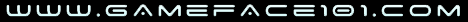
3-2-1 Contact!
To get your contact links all set up, click ~> to edit your profile
-scroll all the way to the bottom
-add your links according to the label for each input field
*Note ~> for facebook and twitter, only add part of your unique part of the address.
for example: if your facebook address is "https://www.facebook.com//pages/Gameface101/332331300127008"
simply add "//pages/Gameface101/332331300127008"
the link will automatically include "https://www.facebook.com"
You can also click on your avatar or your user name
or ~> to edit your profile
- "View Profile"
- Contact tab
-add your links according to the label for each input field
Once done, you or others may view your new contact links in your profile or posts.
Take a look at this post and see how all of my external links are setup +
or here's a screen shot +

This comes in handy, not only for others, but most importantly, you.
Take note that personal message and your G101 account e-mail contacts will only appear for other members only, all other contacts can been seen by guests.
Feel free to request any other relevant sites for the contact links in the request forum.
~> ANY REQUESTS?
Administrator
Show Signature
Administrator
Administrator

Administrator
profile  101 = setup a dropbox contact +
101 = setup a dropbox contact +
First of all, if you are not using dropbox.... ¿why not?
Get 2GBs of upload space for free just by registering ~>
*if you are just getting one now, be aware of the referral program +
you get 500MB free for each referral, can go up to 16GBs with the free account,
(so far I have 4.5GBs ^^)
Now that you have a dropbox account, let's make a public folder for your "Dropbox Contact Link"
go here ~> [ENABLE PUBLIC FOLDER]

click on the button titled "Enable Public Folder"
You now have a public folder named "Public"
Right click in/on the public folder to get your share link.

Now go into your G101 profile > contact > Dropbox - paste code , done.
You should have a hot link to your public dropbox folder in your profile and all of your forum posts for others and most importantly, you to access. ^,^
G@MeF@Ce

profile
 101 = setup a dropbox contact +
101 = setup a dropbox contact +First of all, if you are not using dropbox.... ¿why not?
Get 2GBs of upload space for free just by registering ~>

*if you are just getting one now, be aware of the referral program +
you get 500MB free for each referral, can go up to 16GBs with the free account,
(so far I have 4.5GBs ^^)
Now that you have a dropbox account, let's make a public folder for your "Dropbox Contact Link"
go here ~> [ENABLE PUBLIC FOLDER]

click on the button titled "Enable Public Folder"
You now have a public folder named "Public"
Right click in/on the public folder to get your share link.

Now go into your G101 profile > contact > Dropbox - paste code , done.
You should have a hot link to your public dropbox folder in your profile and all of your forum posts for others and most importantly, you to access. ^,^
Administrator
Show Signature


































































































