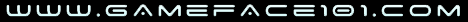Guest Access
Administrator
Administrator

Administrator
profile 
G@MeF@Ce

profile

This shrine is dedicated to:
ACID WARP

Helpful links and details will be added in time...
Back in the day (early 90s) monitors weren't so flat and light, they were big, boxy, heavy, and the screen was prone to phosphorus burn if an image was displayed for long periods of time. Screensavers truly saved your screen and one of my all time favorites was Acid Warp!
October 12th, 1992 (just a few months after I graduated from high school) Acid Warp was written for MS-DOS in Microsoft C++ 7.0 by Noah Spurrier and Mark Bilk using Turbo C. Noah's face appears in the opening and each pixel is encoded into the open source code. At the time, Acid Warp's supported standard 256 color VGA resolutions (320x200) years later, the lookup tables for pattern generation can support displays up to 2048x2048!
If you are using windows and want to see ACID WARP in action, here's some simple instructions to make that happen!
One of my songs pays tribute to this fantasy of fractals, enjoy!
*shrine under construction
ACID WARP

Helpful links and details will be added in time...
Back in the day (early 90s) monitors weren't so flat and light, they were big, boxy, heavy, and the screen was prone to phosphorus burn if an image was displayed for long periods of time. Screensavers truly saved your screen and one of my all time favorites was Acid Warp!
October 12th, 1992 (just a few months after I graduated from high school) Acid Warp was written for MS-DOS in Microsoft C++ 7.0 by Noah Spurrier and Mark Bilk using Turbo C. Noah's face appears in the opening and each pixel is encoded into the open source code. At the time, Acid Warp's supported standard 256 color VGA resolutions (320x200) years later, the lookup tables for pattern generation can support displays up to 2048x2048!
If you are using windows and want to see ACID WARP in action, here's some simple instructions to make that happen!
- Acid Warp on Windows 7/10:
- Step 1.) Download Acid Warp => http://www.noah.org/acidwarp
*save folder to your root i.e. "C:\acidwarp"
Step 2.) Download DosBox = > https://www.dosbox.com/download.php?main=1
*install
Step 3.) Run DosBox
Step 4.) Mount directory use command "mount c C:\acidwarp"
Step 5.) change directory, type "C:"
Step 6.) run acidwarp, type "acidwarp.exe"
Enjoy!
One of my songs pays tribute to this fantasy of fractals, enjoy!
*shrine under construction
Administrator
Show Signature