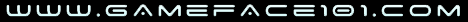Guest Access
Administrator
Administrator

Administrator
profile 
Back in 2013, Nvidia made a gaming portable called the Nvidia Shield Portable.

This device was truly way ahead of its time and as new tricks/hacks/games began to surface for it, so did the pitfalls such as Android OS Lollipop update and the infamous "flex ribbon cable".
The flex ribbon cable is a fragile piece of wiring that connects the touch screen display to the logic board. This very important part wraps around the back hinge so after a number of times of opening and closing the video lid, this cable will begin to break. (this design/engineering mistake was one of the reasons why this bad-ass device didn't do so well with gamers who would rather invest $200/$300 into gear that wasn't destined to fail.)
THIS POST IS FOR:
1.) Nvidia Shield Portable owners who fear their screen will fail or has failed.
2.) Retro/Offline Gamers and tinkerers to find one and purchase it (even with a broken screen)
3.) Record project notes for reference
Let's say you have one, and you love it but the screen suddenly stops working and you can still get video out from the HMDI(c) out in the back, well it's a shame that this unit isn't going to be "portable anymore" but you can practically make it "a controller that stores games!"
So before you start recycling it as e-waste or selling it for parts, keep readin... I will cover the following:
Screen removal done right (hard level)
Flashing the image aka reinstalling operating system (medium level)
Apps, Games and Game Mapper (easy level)
Screen removal done right (hard level)
*optional *recommended
Good old IFIXIT had done a tear down of the device so you will find what tools and steps to open it up and sequence to unscrew parts and carefully removing without damaging.
Complete Tear Down
https://www.ifixit.com/Teardown/Nvidia+Shield+Portable+Teardown/16212
Screen Replacement
https://www.ifixit.com/Guide/Nvidia+Shield+Display+Assembly+Replacement/31540
So if you can be careful and follow instructions, have a bit of tech-savvyness, then by all means remove the screen to save battery-life and eliminate the dead weight, don't worry about the warranty. ;P
*my advice, if you do know what you are doing, when removing the top lid/screen/display, salvage all wiring for both bluetooth and wi-fi antennas to keep maximum wireless range.
Flashing the image aka reinstalling operating system (medium level)
*optional *recommended
You will need your computer to have "fastboot drivers" and the KITKAT 101 image here:
https://developer.nvidia.com/gameworksdownload#?search=nvidia%20shield%20portable
Please note that KitKat101 is the best build for this device (especially without a screen) as the "Game Mapper" is easy to access (long press center button) and can emulate touch, it's what makes this device able to play a wide variety of games!
If you stick with Lollipop for the newer apps, the Game Mapper can be accessed by long pressing the start button.
Once you have your computer to handshake with your device, follow the process here:
https://docs.nvidia.com/gameworks/content/devices/shield_flashing_from_image.htm
*Protips
From your initial boot once successfully flashed, skip the wi-fi during intro setup.
Then turn on wi-fi, connect and immediately search for "file manager apk"
choose a direct download for "ES file manager" "Cheet Mobile File Manager"
soon as you complete the download, turn the wi-fi OFF!
This is to prevent the device from auto-downloading 450mb to update the system that you want to avoid as Lollipop doesn't have the game mapper (for some strange reason).
Now with a file manager you can side-load your files to the device from an SD card!
Apps, Games and Game Mapper (easy level)*mandatory :DD
Apps:
File Manager (must have)
There's many file manager apps out there... get one so you can read SD card directories and side load/copy files to your system folders such as Android/OBB
Disable Service (requires root)
Avoid downloading 450mb of unwanted data that you can't delete for a system update to Lollipop (the OS version you want to avoid) disable System / Nvidia Tegra Service Updater / NvCPLUpdaterService
There's quite a few games that has came out way after the Nvidia Shield Portable but pairs perfectly with the device. Here's an ongoing list specifically for noscreen/kitkat to save you time hunting for the right games and versions.
Beach Buggy Racing
Crazt Taxi
Dead Space (with mapper)
Jack Quest
Gun Slugs 1 and 2
Need for Speed - Most Wanted (with mapper)
Tesla vs Lovecraft
more details and pictures to come...
*this post is incomplete and is currently being written ^,^
G@MeF@Ce

profile

Back in 2013, Nvidia made a gaming portable called the Nvidia Shield Portable.

This device was truly way ahead of its time and as new tricks/hacks/games began to surface for it, so did the pitfalls such as Android OS Lollipop update and the infamous "flex ribbon cable".
The flex ribbon cable is a fragile piece of wiring that connects the touch screen display to the logic board. This very important part wraps around the back hinge so after a number of times of opening and closing the video lid, this cable will begin to break. (this design/engineering mistake was one of the reasons why this bad-ass device didn't do so well with gamers who would rather invest $200/$300 into gear that wasn't destined to fail.)
THIS POST IS FOR:
1.) Nvidia Shield Portable owners who fear their screen will fail or has failed.
2.) Retro/Offline Gamers and tinkerers to find one and purchase it (even with a broken screen)
3.) Record project notes for reference
Let's say you have one, and you love it but the screen suddenly stops working and you can still get video out from the HMDI(c) out in the back, well it's a shame that this unit isn't going to be "portable anymore" but you can practically make it "a controller that stores games!"
So before you start recycling it as e-waste or selling it for parts, keep readin... I will cover the following:
Screen removal done right (hard level)
Flashing the image aka reinstalling operating system (medium level)
Apps, Games and Game Mapper (easy level)
Screen removal done right (hard level)
*optional *recommended
Good old IFIXIT had done a tear down of the device so you will find what tools and steps to open it up and sequence to unscrew parts and carefully removing without damaging.
Complete Tear Down
https://www.ifixit.com/Teardown/Nvidia+Shield+Portable+Teardown/16212
Screen Replacement
https://www.ifixit.com/Guide/Nvidia+Shield+Display+Assembly+Replacement/31540
So if you can be careful and follow instructions, have a bit of tech-savvyness, then by all means remove the screen to save battery-life and eliminate the dead weight, don't worry about the warranty. ;P
*my advice, if you do know what you are doing, when removing the top lid/screen/display, salvage all wiring for both bluetooth and wi-fi antennas to keep maximum wireless range.
Flashing the image aka reinstalling operating system (medium level)
*optional *recommended
You will need your computer to have "fastboot drivers" and the KITKAT 101 image here:
https://developer.nvidia.com/gameworksdownload#?search=nvidia%20shield%20portable
Please note that KitKat101 is the best build for this device (especially without a screen) as the "Game Mapper" is easy to access (long press center button) and can emulate touch, it's what makes this device able to play a wide variety of games!
If you stick with Lollipop for the newer apps, the Game Mapper can be accessed by long pressing the start button.
Once you have your computer to handshake with your device, follow the process here:
https://docs.nvidia.com/gameworks/content/devices/shield_flashing_from_image.htm
*Protips
From your initial boot once successfully flashed, skip the wi-fi during intro setup.
Then turn on wi-fi, connect and immediately search for "file manager apk"
choose a direct download for "ES file manager" "Cheet Mobile File Manager"
soon as you complete the download, turn the wi-fi OFF!
This is to prevent the device from auto-downloading 450mb to update the system that you want to avoid as Lollipop doesn't have the game mapper (for some strange reason).
Now with a file manager you can side-load your files to the device from an SD card!
Apps, Games and Game Mapper (easy level)*mandatory :DD
Apps:
File Manager (must have)
There's many file manager apps out there... get one so you can read SD card directories and side load/copy files to your system folders such as Android/OBB
Disable Service (requires root)
Avoid downloading 450mb of unwanted data that you can't delete for a system update to Lollipop (the OS version you want to avoid) disable System / Nvidia Tegra Service Updater / NvCPLUpdaterService
There's quite a few games that has came out way after the Nvidia Shield Portable but pairs perfectly with the device. Here's an ongoing list specifically for noscreen/kitkat to save you time hunting for the right games and versions.
Beach Buggy Racing
Crazt Taxi
Dead Space (with mapper)
Jack Quest
Gun Slugs 1 and 2
Need for Speed - Most Wanted (with mapper)
Tesla vs Lovecraft
more details and pictures to come...
*this post is incomplete and is currently being written ^,^
Administrator
Show Signature