Guest Access
Administrator
Administrator

Administrator
profile  I've been to make my way back into finishing what I started 10 years back beginning with 3 RMXP Projects. As I started to dive back into RPG Maker XP again, I began to discover (with a fresh pair of eyes) some basics that were over looked for example: some of my dirty scripts had lines of code that weren't even commented and overall no proper indentation, shame on me.
I've been to make my way back into finishing what I started 10 years back beginning with 3 RMXP Projects. As I started to dive back into RPG Maker XP again, I began to discover (with a fresh pair of eyes) some basics that were over looked for example: some of my dirty scripts had lines of code that weren't even commented and overall no proper indentation, shame on me.
I was dumbfounded to learn that RPG Maker XP had a built in code to change the color
for the "show text" messages. I honestly thought you needed an AMS (advance messaging system) to color your letters. So I made this graphic as a key in hopes someone out there will find it helpful.
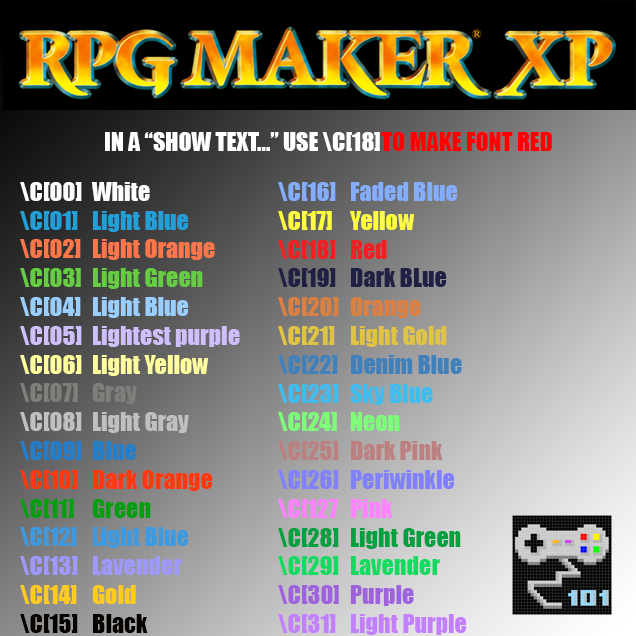
to use:
1 - open RPG Maker XP
2 - on any map select "Events" layer
3 - Create an Event
4 - Doubleclick on "List of Event Commands" window
5 - choose first option first tab "Show Text"
use
going to update the key with better names for each color....
here's the first seven...
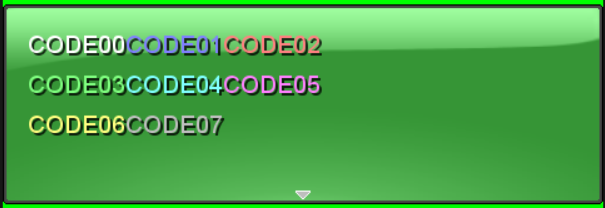
Call me crazy but I'm going to keep this RMXP torch lit! ^,^
G@MeF@Ce

profile
 I've been to make my way back into finishing what I started 10 years back beginning with 3 RMXP Projects. As I started to dive back into RPG Maker XP again, I began to discover (with a fresh pair of eyes) some basics that were over looked for example: some of my dirty scripts had lines of code that weren't even commented and overall no proper indentation, shame on me.
I've been to make my way back into finishing what I started 10 years back beginning with 3 RMXP Projects. As I started to dive back into RPG Maker XP again, I began to discover (with a fresh pair of eyes) some basics that were over looked for example: some of my dirty scripts had lines of code that weren't even commented and overall no proper indentation, shame on me.I was dumbfounded to learn that RPG Maker XP had a built in code to change the color
for the "show text" messages. I honestly thought you needed an AMS (advance messaging system) to color your letters. So I made this graphic as a key in hopes someone out there will find it helpful.
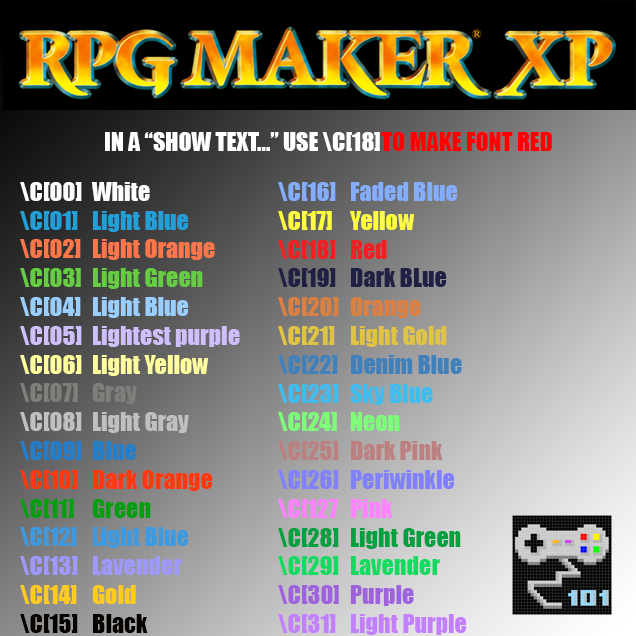
to use:
1 - open RPG Maker XP
2 - on any map select "Events" layer
3 - Create an Event
4 - Doubleclick on "List of Event Commands" window
5 - choose first option first tab "Show Text"
use
- Code:
\c[XX]
going to update the key with better names for each color....
here's the first seven...
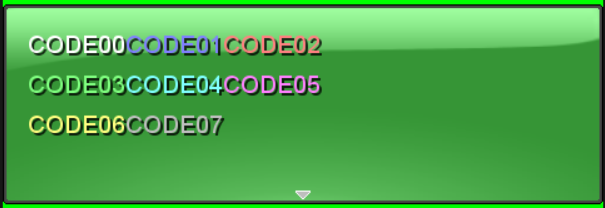
Call me crazy but I'm going to keep this RMXP torch lit! ^,^
Administrator
Show Signature




































































































