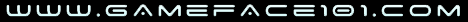Guest Access
Administrator
Administrator

Administrator
profile 
Before there was Rock, Paper and Scissors, there was an ancient game of...
SQUARE! CIRCLE! CROSS!
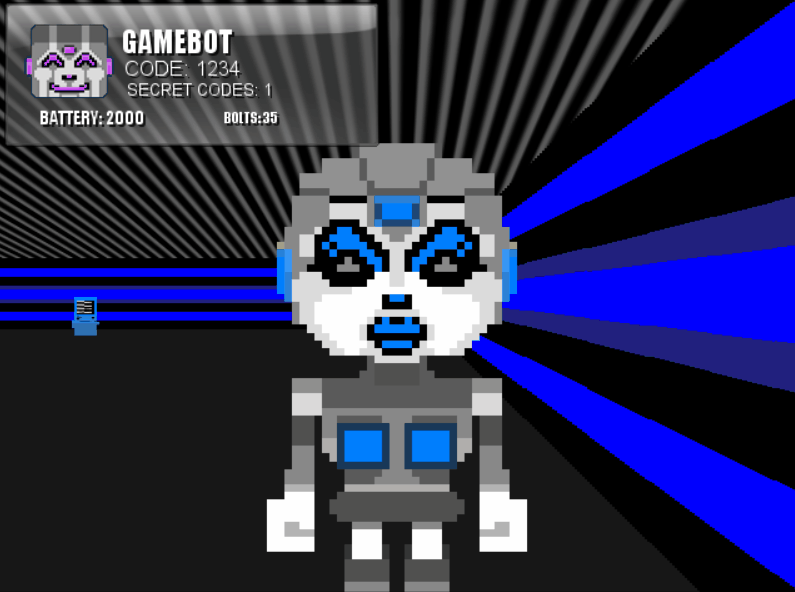
I was in that mode to make what I thought was to be a very simple script, but it wasn't, nor could I help myself from 'over-thinking-it' if you code and know what I mean.
We all know the game, but to we really understand the conditions?
For starters you have three major endings: WIN, LOSE, or DRAW
Then you have certain outcomes comparing two results (one selected and another at random)
The player has three options after placing a bet
The script will randomize the numbers:one, two, or three.
The random number's value will be compared to the players option which is a value.
So to put it in simplest terms there's a total of 9 possible outcomes says no one who ever played Rock Paper Scissors. Instructions are in the script, customize the module to your liking and if you ever owned some Battle Beasts, I'll have a surprise for you in the near future.
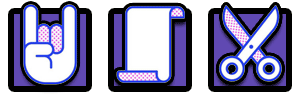 ~enjoy! ^,^
~enjoy! ^,^
G@MeF@Ce

profile

Before there was Rock, Paper and Scissors, there was an ancient game of...
SQUARE! CIRCLE! CROSS!
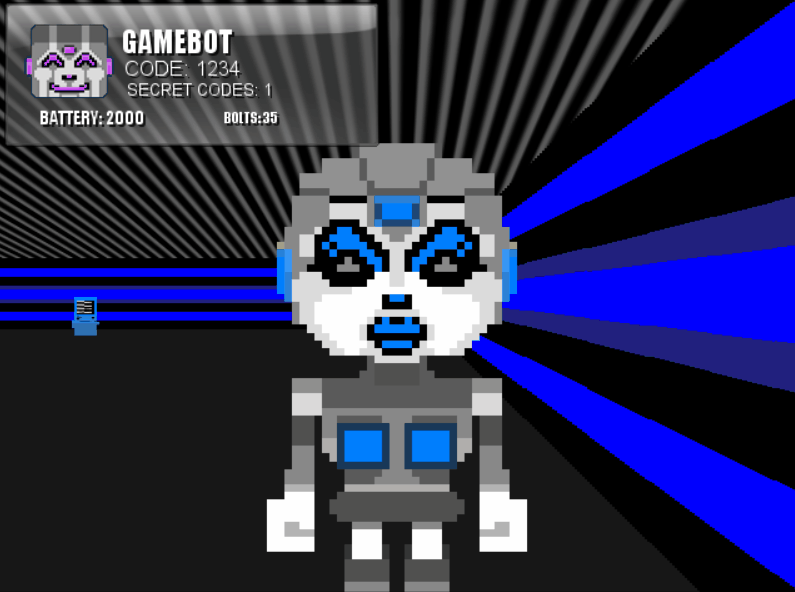
I was in that mode to make what I thought was to be a very simple script, but it wasn't, nor could I help myself from 'over-thinking-it' if you code and know what I mean.
We all know the game, but to we really understand the conditions?
For starters you have three major endings: WIN, LOSE, or DRAW
Then you have certain outcomes comparing two results (one selected and another at random)
The player has three options after placing a bet
The script will randomize the numbers:one, two, or three.
The random number's value will be compared to the players option which is a value.
So to put it in simplest terms there's a total of 9 possible outcomes says no one who ever played Rock Paper Scissors. Instructions are in the script, customize the module to your liking and if you ever owned some Battle Beasts, I'll have a surprise for you in the near future.
- Code:
#-----------------------------------------------------------------
# RMXP ■ Square-Circle-Cross □-O-X v0.7 by G@MeF@Ce 2/23/21
# Bet - Pick [paper - rock - scissors] Results
#-----------------------------------------------------------------
# further development: [ □-O-X ] pictures / animations / screen shake / flash
# credits to Slipnot for Guess Number script as code example
# thanks to mr_wiggles for script support
# special shout out to the makers of Battle Beasts!
#
# RMXP Instructions: (copy and paste script above main in script database)
#
# Run script with: $scene = G_Scc.new
#-----------------------------------------------------------------
module G101_SCC
#font settings
SCC_FONT = "Impact"
#bet window settings
BET_WIN_W = 120 #bet window width in pixels
#set bet titles - set bet values at line 135
BET1_VAL = "1 "
BET2_VAL = "5 "
BET3_VAL = "10 "
EXIT_WORD = "No Bets"
#Gold window
GOLD_WORD = "bolts"
GOLD_W = 160
#choice words i.e. paper scissr rock
G101_SCC::PICK_H = 128
G101_SCC::PICK_W = 196
PICK1 = "SQUARE"
PICK2 = "CIRCLE"
PICK3 = "CROSS"
#3 frame picture
#TRI_PIK = "tripik1"
end
#-----------------------------------------------------------------
# Create the Object
#-----------------------------------------------------------------
class G_Scc #use a call script in event: $scene = G_Scc.new
#-----------------------------------------------------------------
def initialize(menu_index = 0)
@menu_index = menu_index
end
#--------------------------------------------------------------------------
# The 'loop' that maintains the current Scene for the 'main' Thread.
#--------------------------------------------------------------------------
def main
@spriteset = Spriteset_Map.new #comment out to have black background
#Bet Window -------------------------------------------
g = G101_SCC::GOLD_WORD
b1 = G101_SCC::BET1_VAL
b2 = G101_SCC::BET2_VAL
b3 = G101_SCC::BET3_VAL
#set bet values
s1= b1+g; s2=b2+g; s3=b3+g; s4=G101_SCC::EXIT_WORD
@com = Window_Command.new(G101_SCC::BET_WIN_W,[s1,s2,s3,s4])
@com.index = @menu_index; @com.x = 8; @com.y = 320-@com.height-8; betable
#Gold Window -------------------------------------------
@gold = Window_Gold.new
@gold.x = 320 -@gold.width/2 #center screen
@gold.y = 480-@gold.height-8#at bottom
@gold.width = G101_SCC::GOLD_W
#Option Window -----------------------------------------
@optn1 = Optns.new
@optn1.x = 320 - @optn1.width/2 #center screen
@optn1.y = 240 - @optn1.height #below center screen
#Result Window -----------------------------------------
@optn2 = Optns.new
@optn2.x = 320 - @optn2.width/2 #center screen
@optn2.y = 10#top center screen
#PICK Window -------------------------------------------
c1=G101_SCC::PICK1; c2=G101_SCC::PICK2; c3=G101_SCC::PICK3 #only three choices
@pick = Window_Command.new(180,[c1,c2,c3])#text command menu with
showact(@pick,false)
@pick.height= G101_SCC::PICK_H
@pick.width = G101_SCC::PICK_W
@pick.x = 320 - @pick.width/2
@pick.y = @optn1.y+@optn1.height
#SET Window --------------------------------------------
@slt = Select.new
@slt.x = @pick.x
@slt.y = @pick.y
#Execute transition from last $scene
Graphics.transition
#main loop, this is what is done in Thread 'main' its the single proccess
loop do
Graphics.update; Input.update; update
if $scene != self; break; end
end
Graphics.freeze; @spriteset.dispose
#clear this class Object's cached objects and sub items
@com.dispose; @optn1.dispose; @optn2.dispose; @pick.dispose; @gold.dispose
end #end main
#--------------------------------------------------------------------------
# What is called each frame that gets updated.
#--------------------------------------------------------------------------
def update
@com.update; @optn1.update; @optn2.update; @pick.update; @gold.update
if @com.active; com_update; return; end
if @pick.active; update_pick; return; end
end
#--------------------------------------------------------------------------
# define the delay of the results
#--------------------------------------------------------------------------
def flash(seconds)
for i in 0...(seconds*1)
sleep 0.01; Graphics.update
end
end
#-----------------------------------------------------------------
# bet if able and disable bet options if not enough gold/bolts
#-----------------------------------------------------------------
def betable
@com.refresh
gold = $game_party.gold
if gold < 1 ; @com.disable_item(0); @com.disable_item(1)
@com.disable_item(2); @dec = 1
elsif gold < 4; @com.disable_item(1)
@com.disable_item(2); @dec = 2
elsif gold < 9; @com.disable_item(2)
@dec = 3
else; @dec = 0; end
end
#--------------------------------------------------------------------------
# toggle visibility
#--------------------------------------------------------------------------
def showact(v,a)
v.visible = a; v.active = a
end
#-----------------------------------------------------------------
def com_update
# escape from scene return to scene map
if Input.trigger?(Input::B)
$game_system.se_play($data_system.cancel_se)
$scene = Scene_Map.new; return
end
# set bet values
if Input.trigger?(Input::C)
case @com.index
when 0
if @dec == 1
$game_system.se_play($data_system.buzzer_se); return
end; @bet = 1; comon
when 1
if @dec == 2
$game_system.se_play($data_system.buzzer_se); return
end; @bet = 5; comon
when 2
if @dec == 2 or @dec == 3
$game_system.se_play($data_system.buzzer_se); return
end; @bet = 10; comon
when 3; $scene = Scene_Map.new
end; return
end
end
#-----------------------------------------------------------------
def update_pick
if Input.trigger?(Input::B)
$game_system.se_play($data_system.cancel_se)
showact(@pick,false)
@optn1.visible = false; @com.active = true
end
if Input.trigger?(Input::C)
case @pick.index
when 0; pickshow#square aka paper
when 1; pickshow#cirle aka rock
when 2; pickshow#cross aka scissors
end; return
end
end
#-----------------------------------------------------------------
def comon #command on
$game_system.se_play($data_system.decision_se)
@com.active = false
#player choise
@opt1 = @pick.index #square = 0 circle = 1 cross = 2
#computer random value
@opt2 = rand(3) #will generate a random number 1, 2 0r 3
@optn1.visible = false
@optn1.comp(@opt1.to_s)#<======== draw random result
showact(@pick,true)
end
#-----------------------------------------------------------------
def pickshow #show what you picked
showact(@pick,false)
@optn1.visible = false
#@optn2.comp(@opt2.to_s)#<======== draw random result
@optn2.visible = true
#when player picks square
if @pick.index == 0
if @opt2 == 2; rslt(2);rslt2(0);@optn2.comp("CROSS")#computer cross player square lose
elsif @opt2 == 1; rslt(0);rslt2(0);@optn2.comp("CIRCLE")#computer circle player square wins
elsif @opt2 == 0; rslt(1);rslt2(0);@optn2.comp("SQUARE")#computer square player square draw
end
#when player picks circle
elsif @pick.index == 1
if @opt2 == 2; rslt(0);rslt2(1);@optn2.comp("CROSS")#computer cross player circle wins
elsif @opt2 == 1; rslt(1);rslt2(1);@optn2.comp("CIRCLE")#computer circle player circle draw
elsif @opt2 == 0; rslt(2);rslt2(1);@optn2.comp("SQUARE")#computer square player circle lose
end
#when player picks cross
elsif @pick.index == 2
if @opt2 == 2; rslt(1);rslt2(2);@optn2.comp("CROSS")#computer cross player cross draw
elsif @opt2 == 1; rslt(2);rslt2(2);@optn2.comp("CIRCLE")#computer circle player cross lose
elsif @opt2 == 0; rslt(0);rslt2(2);@optn2.comp("SQUARE")#computer square player cross wins
end
end
#show result
@slt.visible = true
#set delay
betable; flash(80); @slt.visible = false
@optn2.visible = false; @com.active = true
end
#-----------------------------------------------------------------
def rslt(a)#results
case a
when 0; @slt.plyr("YOU WIN!")
#need message i.e. "Paper Beats Rock!"
$game_party.gain_gold(@bet*2); @gold.refresh
#switch win
#happy sound
when 1; @slt.plyr("IT'S A DRAW!")
#message "Jinx!"
#peaceful sound
when 2; @slt.plyr("YOU LOSE")
#need message "Rock can't handle paper"
$game_party.lose_gold(@bet); @gold.refresh
#switch lose
#sad sound
end
end
#-----------------------------------------------------------------
def rslt2(b)#show choice
case b
#take choice value and write it to display
when 0; @slt.plyr2("SQUARE")
when 1; @slt.plyr2("CIRCLE")
when 2; @slt.plyr2("CROSS")
end
end
#-----------------------------------------------------------------
end
#==============================================================================
# Window Picture Results
#==============================================================================
class Optns < Window_Base
#-----------------------------------------------------------------
def initialize
super(0,0,196,128)
self.contents = Bitmap.new(width - 32, height - 32)
self.contents.font.name = G101_SCC::SCC_FONT
self.visible = false; self.contents.font.size = 36
comp("")
end
#-----------------------------------------------------------------
def comp(txt)
self.contents.clear; self.contents.draw_text(0,0,164,96,txt,1)
end
#-----------------------------------------------------------------
end
#==============================================================================
# Window Word Results
#==============================================================================
class Select < Window_Base
#-----------------------------------------------------------------
def initialize
super(0,0,196,128)
self.contents = Bitmap.new(width - 32, height - 32)
self.contents.font.name = G101_SCC::SCC_FONT
self.visible = false; self.contents.font.size = 32
plyr("")
plyr2("")
end
#-----------------------------------------------------------------
def plyr(txt)
self.contents.clear; self.contents.draw_text(0,0,164,136,txt,1)
end
#-----------------------------------------------------------------
def plyr2(txt2)
self.contents.draw_text(0,0,164,56,txt2,1)
end
#-----------------------------------------------------------------
end
#end of script ^,^
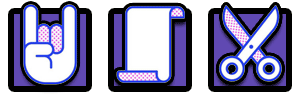 ~enjoy! ^,^
~enjoy! ^,^Administrator
Show Signature
GAMEFACE101 » MEDIA » PLAY with CODE! » PLAY with CODE (scripts and software) » RGSS (RMXP SCRIPTS) »RMXP - Square_Circle_Cross
Similar topics